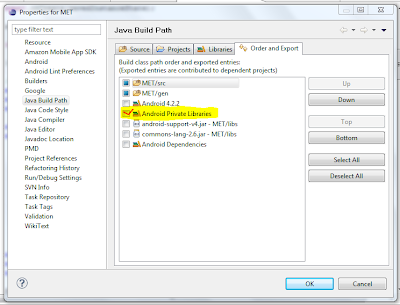Flutter – Cross Platform App Development Framework from Google

Flutter is a new cross-platform app development framework from Google that allows apps to be created for both Android (KitKat or later) and iOS (iOS 5 or later). It's all open source and still being developed by engineers at Google and you can follow two engineer's profile at Chinmay Garde & Devon Carew . The main focus of Flutter is to provide low-latency input and high frame rates (60fps) for high performance on Android & iOS. Flutter Architecture Flutter is built with C, C++, Dart, Skia (a 2D rendering engine), Mojo IPC, and Blink’s text rendering system. To have better understanding of the main components, please check the below architecture diagram:- High-Level Overview of Flutter Architecture Flutter has three main components:- A heavily optimized, mobile-first 2D rendering engine (with excellent support for text) A functional-reactive framework A set of Material Design widgets, libraries, tools, and a plugin for Atom H...